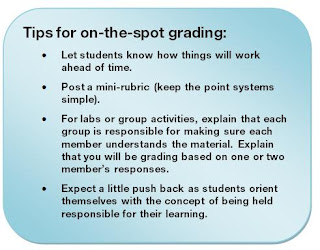Does your classroom exhibit academic press? Classrooms that exhibit academic press establish high expectations for all students. One sign of academic press in a classroom is the use of probing questions to ask students for their reasoning when they give a response. Do you just “get the answer” and then move on? Or do you ask students to share how they arrived at a particular answer?
A simple way to enhance the academic press in your classroom involves asking a couple probing questions after students respond. For instance, “How did you come to that conclusion?” or “What makes you think that?” Asking questions lets everyone know that you that responding in class is more than giving a “right” or “wrong” response; it’s about thinking and backing up what you say!
As you implement the idea, remember it’s a balancing act. You want to make sure students know you have high expectations for everyone, but you also want them to feel safe to share a response. Be cautious of evaluating their thinking as right and wrong. The feedback you provide students as they respond will either encourage or discourage participation in the future.
Press on! Demonstrate your expectations for student performance during classroom discussions with probing questions today!
Professional Development Tip for May 22, 2008
Academic Press and Your Classroom Discussions
Wiki through the Summer
Stay engaged with your students during the summer break through a classroom wiki. You could…
- Create a Wiki where students choose some fun summer reading titles from a list posted on the site. After they finish reading the book they can post a quick review of the book and whether they would recommend it to others. Introduce it before students leave for the summer or send them an e-mail/ Facebook message when you have it set up.
- Create a Wiki with “extra” fun labs/activities you didn’t have time to complete during the school year related to your subject area. Select activities that students can complete on their own without much supervision. Allow students to post pictures of their results and share as they complete an activity during the summer.
- Invite your students to share a personal profile before the school year starts on a classroom Wiki. Students can use it as a way to get to know each other before the school year starts.
- Preview the “exciting” coming events in your classroom. Post a version of the upcoming class syllabus to the wiki. Invite students to review the upcoming events and encourage them to comment about what they hope to learn in your classroom during the next year.
There are a number of sites available where you can set up a classroom wiki for free. Wetpaint happens to be our favorite. Check it out at www.wetpaint.com.
Classroom Engagement Tip for May 29, 2008
Values and Priorities
Help your students make a connection between their values and how they prioritize their time. Students create two columns on a sheet of paper. In the right hand column have them create a short list describing things they spend their time on (i.e. skateboarding, Facebooking, hanging out with friends, sports, homework, etc.) In the left-hand column, have them make a list of things they value (i.e. friends, family, adventure, faith, money, etc.) Have them match up the values they have to the things they spend time on by drawing arrows to show connections. (i.e. they value friends and that connects with spending time on Facebook). Use the following questions to debrief the experience.
- What did you notice about your values and how you spend your time?
- Are there values you have that aren’t reflected in how you spend your time?
- Do you spend time on things you don’t really value that much? Why?
- How can you use this information to better prioritize how you spend your time?
Leadership Development Tip for May 29, 2008
What do you like?
If students are struggling to figure out their career interests provide them with the following diagram as a tool to help them begin evaluating their options. As you introduce the diagram, explain that the world of careers can be categorized based upon what someone works with on a daily basis. For instance some careers primarily work with data while others work with ideas; and some work with people while other careers mostly involve working with things. Most careers fall somewhere in between these four dimensions. For instance, there are careers that primarily work with people and data (i.e. a Financial Advisor) and some work with things and ideas (i.e. an Engineer).

After introducing students to the tool, use the dimensions of work diagram to help students evaluate their interest in careers that apply concepts from your subject area. Introduce students to a career related to your subject area and then help them plot where the career “fits” on the map. For example, as a math teacher you introduce Financial Advisor as a potential career. In the example below a Financial Advisor works primarily with data and people, so the student plots an X in the "people and data" quadrant. Next, have students plot where they think their career interests “fit” on the map. In the example, the student marked that their interests fall in working with things and ideas (i.e. an Engineer). Encourage students to keep the maps and use them to evaluate careers as they hear about them during your class.
Student Example

Career Development Tip for May 29, 2008
Be on the Up and Up
Teaching requires you to be an expert in at least two fields: your subject area and teaching and learning. Professionals in all fields have to work to stay current in their fields. For instance, you wouldn’t knowingly choose a surgeon who didn’t know the latest techniques or trends in medicine operating on your child.
Keeping up with the teaching and learning world can feel overwhelming, but here are a few places to start to simplify the task:
- Subscribe to Education Week magazine. Essentially, it’s a weekly newspaper that reports weekly on the trends and current practices in education. It’s an easy read and several articles can be accessed from their website free of charge.
- Join the leading professional association for your subject area (National Science Teachers Association, National Council of Teachers of Mathematics, etc.)
- Subscribe to a teaching and learning journal. There are a number of journals specific to teaching academic areas and specific grade levels as well. Click here to see links to several.
Professional Development Tip for May 22, 2008
Progress Tracking
This technique is useful when you have assigned a group or individual project where students are expected to work on the project for at least one full class period. Here’s how it works:
The technique allows you to gage student progress and provides a visual cue to students of their progress as well as their peers.![]()
Classroom Engagement Tip for May 22, 2008
Debate a Current Event
Help your students practice seeing an issue from multiple viewpoints – a valuable skill in today’s global, collaborative economy. Select a current news story with ethical implications. A simple web search of any local or national news site can provide you with a story to project/print and many stories have links to the actual video broadcast.
Allow students time to read or watch the story. Set context that they probably have multiple opinions and will have a chance to share and listen respectfully to others opinions. If needed, guide students with a few questions.
1. How does this make you feel? Why?
2. If you were the person in the story, how would you react?
3. What other viewpoints might exist on this topic?
Below are two examples:
USA Today has a story about the United Nations chief visiting Myanmar and assessing the impact of that country’s leaders to not allow foreign aid: http://www.usatoday.com/news/world/2008-05-21-2019511721_x.htm
Below is a link from a current story found on CNN.com which tells a story about an autistic boy who has been ordered not to attend church services due to the dangers he presents.
http://www.cnn.com/video/#/video/us/2008/05/19/fryer.autistic.boy.banned.kare?iref=videosearch
Leadership Development Tip for May 22, 2008
Who Uses This?
Next time you have few extra minutes at the end of a lesson, ask students to list careers that would either directly or indirectly use the information they just learned. It’s a great little routine to help make the connection between the content and skills you teach to their applications in the real world. The activity also works well as a preview or review of a chapter.
As a side note: the When am I Ever Going to Use____ Kits available on the Relevant Classroom site include a poster listing 256 careers for each of nine academic areas and a one page copy students can fit in their notebooks to use as a quick reference for the activity.

Make a Connection

Professional Development Tip for May 15, 2008
Why Get Linked to LinkedIn

LinkedIn is a business networking site built on similar principle as social networking sites, but the purpose is far different. Ask how many students are using social networking sites such as Facebook. Show students the LinkedIn page and ask them to identify the differences between the LinkedIn site and social networking sites. Highlight to students that sites like LinkedIn are quickly growing in popularity by professionals because it provides a faster way to use networks of friends and colleagues to find opportunities.
Career Development Tip for May 15, 2008
Success Profiles
Great videos on this site: http://www.kidzonline.org/StreamingFutures/. There are lots of videos of successful people. Choose a segment of one of the videos and play for your students. After the video, have students work in teams of 2-3 to identify and summarize the skills that led to this person’s success. Have groups share and compare answers.
Leadership Development Tip for May 15, 2008
Accountability Test Review
Getting students to review materials before a test can be challenging. Add a sense of competition and accountability by putting students in groups of three and providing them with a list of 10 to 15 review questions. Announce that you'll randomly pick students in groups to answer practice test questions. Any student that answers a question correctly earns a point for the other students in his/her group. Any student answering incorrectly causes all other group members to lose a point. Give out cool prizes for top scorers.
Classroom Engagement Tip for May 15, 2008
Career Chain

Career Development Tip for May 8, 2008
Leadership Soundtrack
Use the power of music to express ideas about leadership. Challenge learners to find a song that they believe best embodies the qualities of an effective leader. Have students bring in the song (if available) and have each explain why they chose the song they did. Use as a starting place for a discussion about varying opinions on what makes an effective leader.
For example, what could the song, "This is My Now" tell us about effective leaders?
Leadership Development Tip for May 8, 2008
On-the-Spot Grading
Tired of grading stacks of student papers for simple formative exercises? Use on-the-spot grading to save time, add engagement and help students focus on learning. Next time you give an assignment, keep your grade book and handy and ask students to explain a few of their answers to you for a grade. Allow them two choices: For example: Anita finishes her vocabulary flashcards and brings them to you. You randomly pull out three of them and ask her to define them. She answers two correctly. You explain that her two answers will earn her a 70% or she can go back, study a little more and repeat the process (again, it’s random) for a better grade. You see, it’s about what Anita learned, rather than just going through the motions of creating flashcards.
1. Accept the grade initially assigned for the demonstration of their learning.
2. Go back and learn more to improve their grade.
(Note: you don’t have to keep your questions the same.)
Classroom Engagement Tip for May 8, 2008
Where is that portfolio when you need it?
Most of us will switch positions, schools, or careers at least once or twice. Just about everyone has been in the position of scrambling to pull together a résumé’ and portfolio. It’s much easier to showcase your best work, when you have the time to properly package it. You’re in the business of educating students and you’re good at what you do, so show it off!
Make a portfolio file in your desk or on your desktop. Next time you develop a cool a lesson or assignment, put in a copy of it along with student work samples. Package it up nice with a résumé and supporting materials and you have a portfolio that can be used to show your next potential employer your talents, skills and experiences.
Professional Development Tip for May 8, 2008
“Twitter” about Teaching
The website Twitter allows users to post very short blogs – no more than 140 characters – always responding to the question, “What are you doing?” Twittering is a quick, fun way to share insights, comments, and reflections. As an author, you’ll soon recognize that you are more aware of what you are doing in the moment. Whether you create real posts on Twitter or just keep a small journal with old-fashioned “twitters”, the exercise will certainly increase your self-awareness of your actions and thoughts – an important trait for teachers striving for excellence.
Professional Development Tip for May 1, 2008
Anti-Red Marker Day
This technique is useful when you are reviewing the results of a test. Often students believe they are done with content after the test – no matter their score. During the day you return test results, explain that each student has the chance to remove one “red mark” (incorrect deduction in score) through oral defense. Give students four minutes to find the correct answer in their book/notes/prior work or through conversations with neighbors. Ask for volunteers to come forward, state the question missed, and offer evidence that they now know the correct answer. The technique works because it creates in-the-moment motivation, provides additional review, and students both articulate and listen to further explanation of concepts and ideas.
Classroom Engagement Tip for May 1, 2008
The House of Cards
Divide into small groups of 4-5. Assign a “leader” for each group. Provide each group with a deck of playing cards. Announce the goal is for each group to build the tallest structure possible in three minutes. Each group, however, must only follow the direction of their assigned leader. No one in the group takes action without being told what to do by the leader and no one can overrule the decision of the leader. Check for understanding. Start the activity. After three minutes of building check results and ask students to respond to the following questions:
- Describe the experience of being part of this type of team.
- What is useful and what is destructive about this type of leader-follower relationship?
- When is this type of leader-follower relationship appropriate? When is it not appropriate?
Leadership Development Tip for May 1, 2008
Front Page Careers
Grab copies of today’s newspaper. Have students scan the articles on the front page. In small groups, have them brainstorm all of the careers related to each story. A story about drought could include: farmers, geologists, city planners, irrigation equipment salesperson, boat manufactures, environmental managers, etc. Have groups share and choose a few to highlight the connection to your course.
Career Development Tip for May 1, 2008